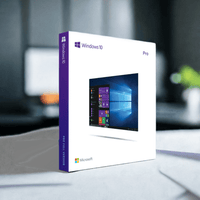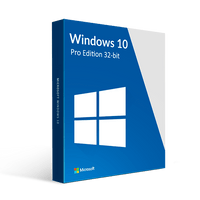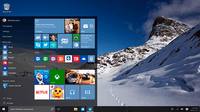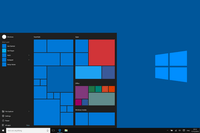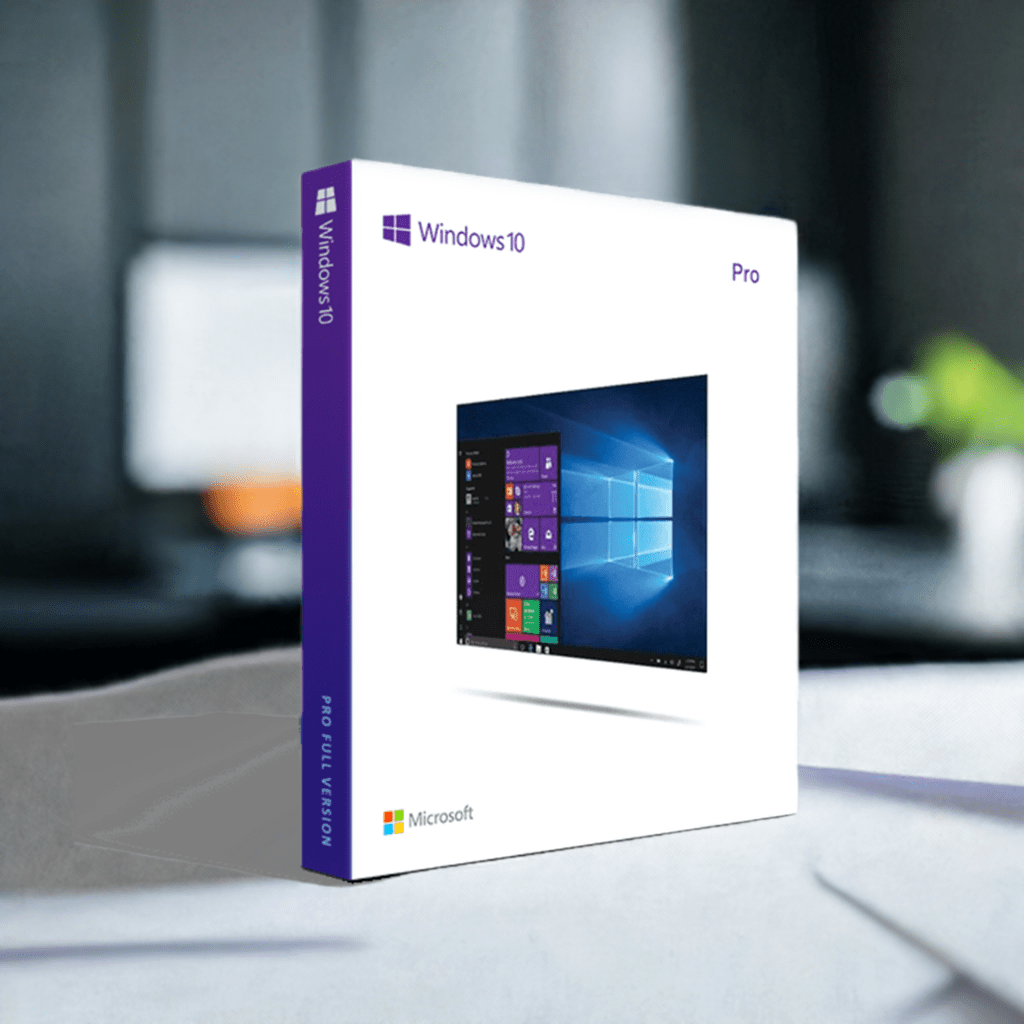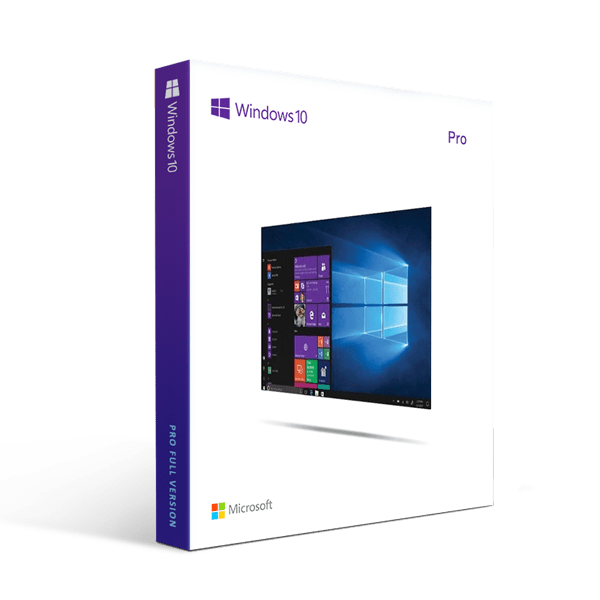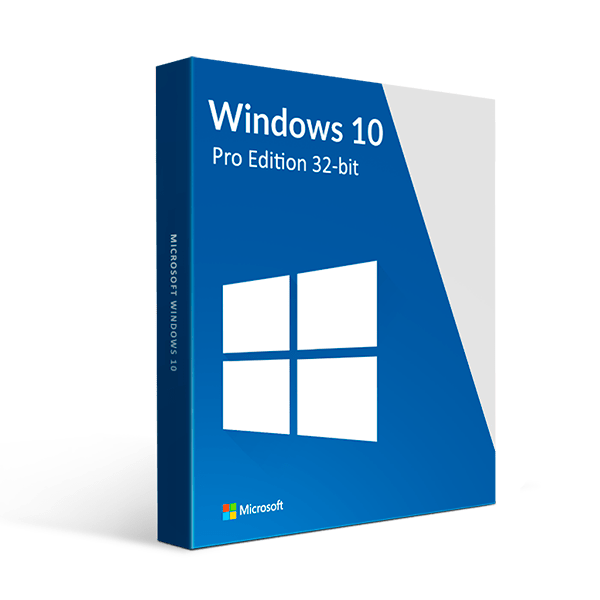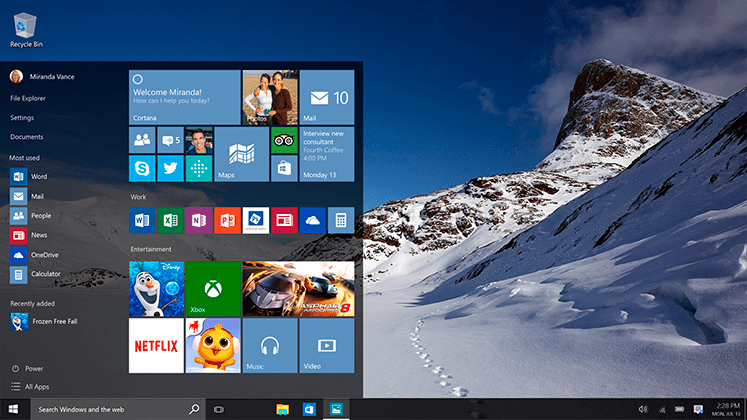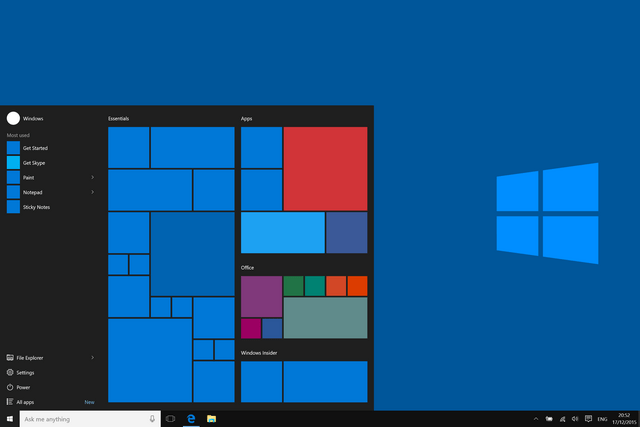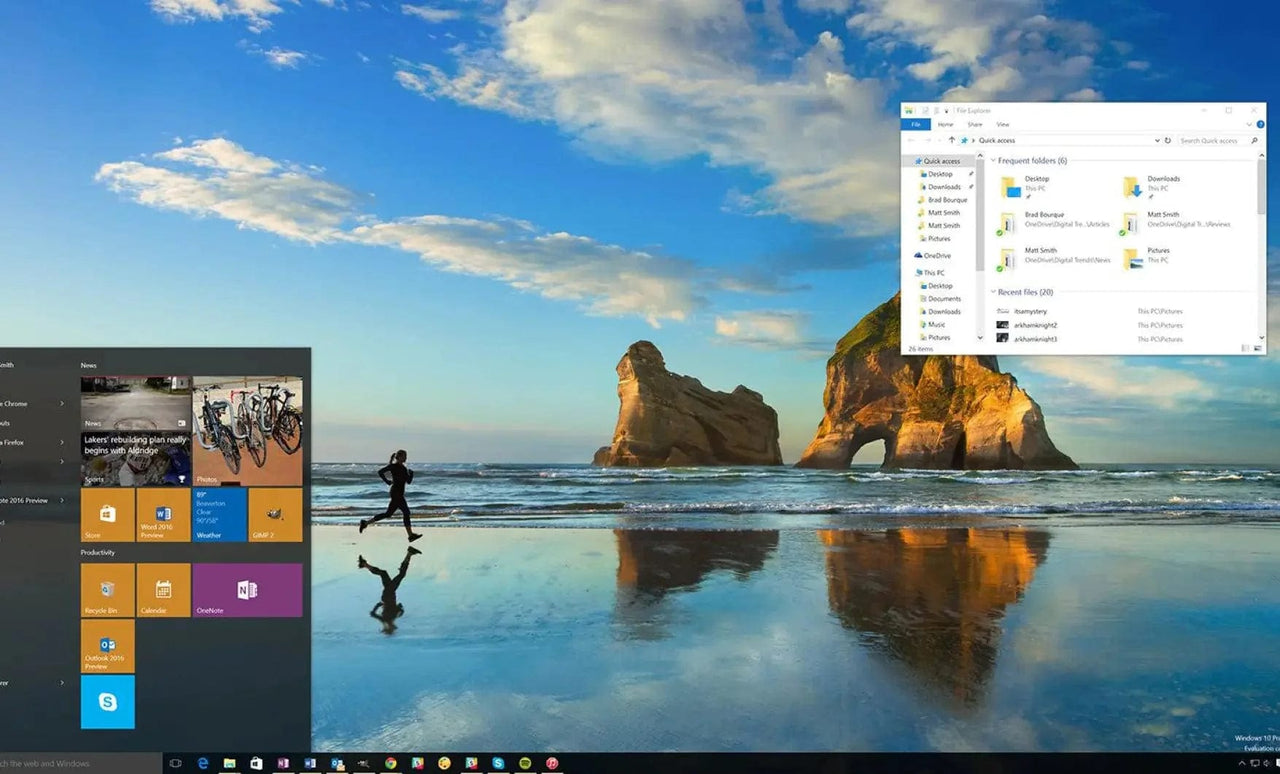- Install on 1 device (32-bit only)
- Instant digital download
- Lifetime license
The Professional Windows version
Microsoft is the tech giant that has been known to come up with the best in the field of information technology. With most of the shelves being stocked with products from Microsoft, it has taken up an undisputable spot in the world of technology. With the launch of the popular Windows 10, Microsoft has been able to bring the synergies of professional functionality and encryption for the users in one Windows Server.
With just the right support for a business enterprise, Microsoft Windows 10 Pro edition 32-bit is just the perfect support and resource for a user. Microsoft Windows 10 Pro edition 32-bit has also allowed users to build virtual machines for remote login and access, which adds the benefit of flexibility and scalability.
Features
In the familiar tone of the Windows servers, Microsoft Windows 10 Pro edition 32-bit is an easy-to-use and well-equipped package of great features and perfect organization. Microsoft Windows 10 Pro edition 32-bit has various built-in capabilities that surpass the needs of the users and leave a satisfactory response.
Take a look at the various features of Microsoft Windows 10 Pro edition 32-bit for a complete understanding of this Windows version:
- BitLocker: BitLocker is a feature that provides full disk encryption to protect data on Windows devices. Windows 10 Pro offers BitLocker to encrypt data on hard drives and removable drives, enhancing security and privacy.
- Remote Desktop: Windows 10 Pro includes the Remote Desktop feature, which enables users to connect to their computers remotely from other devices, allowing for remote access and management.
- Group Policy Management: Windows 10 Pro provides advanced Group Policy Management capabilities, allowing administrators to configure and enforce policies across multiple devices within a network environment.
- Windows Defender Exploit Guard: It offers advanced threat protection by providing intrusion prevention capabilities, helping to defend against various types of cyber threats and exploits.
- Hyper-V: Hyper-V is a virtualization platform that allows users to create and manage virtual machines on their Windows 10 Pro systems, enabling them to run multiple operating systems simultaneously.
Windows 10 System Requirements
- Latest OS: Make sure you're running the latest version—either Windows 7 SP1 or Windows 8.1 Update.
- Processor: 1 gigahertz (GHz) or faster processor or SoC.
- RAM: 1 gigabyte (GB) for 32-bit
- Hard disk space: 16 GB for 32-bit OS or 20 GB for 64-bit OS.
- Graphics card: DirectX 9 or later with WDDM 1.0 driver
- Display: 800 x 600 minimum resolution
Frequently asked questions
How can I be certain that my copy of Microsoft Office is genuine?
How long does a genuine software license from SoftwareKeep last?
Can I buy a single-use license software and install on multiple computers?
What is a digital download and how does it work?
What are retail software products?
Can I update my software over the Internet? (not needed as there's no update after 2021)